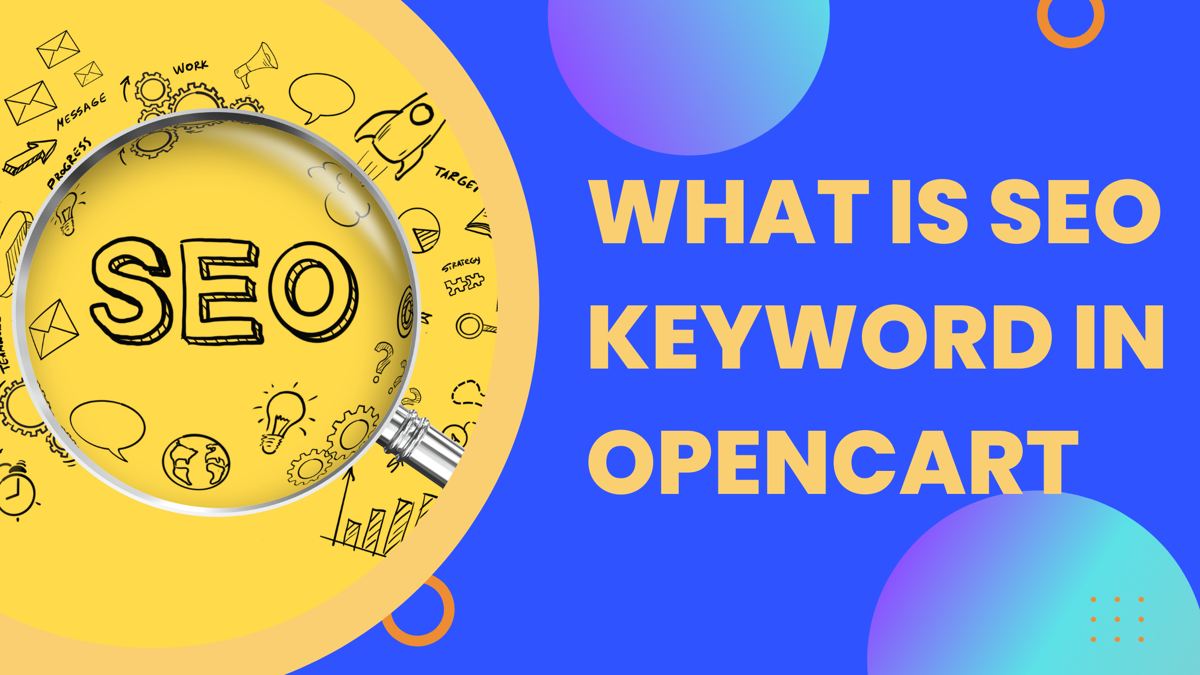Knowing “what an SEO keyword in OpenCart is” can elevate your store’s visibility and rankings. These keywords act as digital signposts, guiding potential customers straight to your products. Let’s explore how understanding and optimizing these keywords can drive traffic and boost sales in your OpenCart store.
What Is SEO Keyword in OpenCart?
If you’re wondering what is SEO keyword in OpenCart, it’s an essential tool for creating user-friendly URLs. According to Datanyze, OpenCart is a popular e-commerce platform used by nearly 30,000 websites.
With 40% of e-commerce traffic coming from search engines, implementing SEO strategies like optimizing keywords is crucial. Store owners can benefit by making their URLs descriptive and improving their site’s visibility to drive traffic.
The answer lies in creating user-friendly URLs for static pages. For example, it allows you to change long URLs like “http://site.com/index.php?route=information/contact” to “http://site.com/contact-us.” This change improves user experience and search engine rankings by making URLs more descriptive and easier to remember.
How to Add and Edit SEO Keywords in OpenCart
To understand what is SEO keyword in OpenCart and how to add it, you need to enable and configure the SEO URL feature within your admin panel. This involves a few technical steps to ensure everything works smoothly:
- Log into your OpenCart admin panel and navigate to “System > Settings > Default Store > Edit.”
- In the “Server” tab, set “Use SEO URLs” to “Yes” and save your changes.
- Connect to your server using an FTP client and locate the “.htaccess.txt” file in the main directory.
- Rename the file to “.htaccess.”
- Go to “Catalog > Information > Information Page” in the admin panel and edit a page.
- Under the “Data” tab, add an SEO URL and save the changes.
Benefits of Using SEO Keywords in OpenCart
When considering what is SEO keyword in OpenCart, it’s important to understand its benefits. Using SEO keywords provides multiple advantages for e-commerce websites, helping with ranking, user experience, and overall site performance:
- Enhanced Discoverability: SEO keywords make URLs clearer and more relevant to search queries.
- Increased Credibility: Well-structured URLs can create a positive impression on users and search engines.
- Better User Navigation: Descriptive URLs allow visitors to navigate your site easily.
- Optimized Indexing: SEO-friendly URLs help search engine bots crawl and index your content accurately.
These benefits highlight the importance of understanding what is SEO keyword in OpenCart and how it can contribute to your site’s success.
Best Practices for Optimizing SEO Keywords in OpenCart
To effectively apply what is SEO keyword in OpenCart, you should follow these essential best practices:
- Avoid Keyword Stuffing: Use keywords naturally in URLs without forcing or overloading them.
- Prioritize Readability: Create URLs that are easy for both search engines and users to read and remember.
- Maintain Consistency: Keep a uniform URL structure across the entire site to avoid confusion.
- Monitor URL Performance: Regularly review SEO URLs to track their performance and relevance.
- Implement 301 Redirects: When you change URLs, set up 301 redirects to avoid broken links and preserve SEO value.
For example, instead of using “example.com/p-123,” opt for a clear URL like “example.com/blue-running-shoes” to improve readability and SEO effectiveness.
Conclusion
Understanding what is SEO keyword in OpenCart is crucial for improving your site’s search engine visibility. By creating descriptive and SEO-friendly URLs, you can enhance user experience, increase discoverability, and boost your e-commerce store’s overall performance. Implement the best practices discussed here to get the most out of your OpenCart platform and stay ahead of the competition.
FAQs
What does SEO keyword mean in OpenCart?
An SEO keyword in OpenCart is a user-friendly URL for a page. It improves search visibility.
Why should I use SEO keywords in OpenCart?
Using SEO keywords helps your store rank higher in search results and provides a better user experience.
How do I enable SEO URLs in OpenCart?
Go to “System > Settings > Server tab,” set “Use SEO URLs” to “Yes,” and rename your “.htaccess” file.
What if my SEO-friendly URLs don’t work in OpenCart?
Check your “.htaccess” settings or contact your hosting provider to ensure the settings align correctly.
Are SEO keywords important for small OpenCart stores?
Yes! They help small stores compete by improving rankings and making pages easier to find and remember.